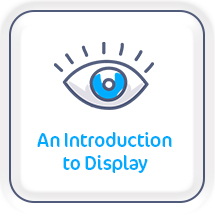PPC | November 15, 2019
Advanced Google Ads Audiences for Ecommerce Retailers
How to be much smarter with your PPC
…The problem most marketers don’t know exist
At Liberty, we speak to hundreds of retailers at various events, from general digital marketing conferences through to retail-specific seminars, and one thing is clear – most brands simply aren’t making use of the advanced targeting options available to them across the digital marketing and advertising platforms.
That’s not so much due to a lack of ambition, rather a lack of awareness.
This is a huge shame.
As digital marketers, we’ve never had it so good. The ways we can now segment users and identify spending habits are incredible. Features we dreamed of just a couple of years ago are now readily available to use.
However, if you’re not taking advantage of these advanced techniques, then you’re already a big step behind your competition. You’ll be paying more per sale, and probably losing market share too.
The tricks of the trade
We have
helped many smaller “challenger brands” take on big-name retailers, despite
significantly smaller budgets and minimal in-house resources. We don’t have any
secret, magic strategies or exclusive tools – we just use all the options
available to us (and to any business).
It means every penny counts. It drives down the cost per sale. And it grows their
customer base.
Get smart
In this whitepaper, we look at more than a dozen areas where we’ve had repeated success for clients in the retail sector. We will highlight the main things to consider and the questions you need to ask of your digital marketing so that you can identify whether it’s working anywhere near as well as it ought to be.
Liberty has a wonderful track record within retail – it’s always been one of our main areas and we have team members dedicated to projects in this sector. Over the past few years we’ve helped brands big and small achieve their goals, from eCommerce companies you’ve never heard of right up to the likes of Not on The High Street, Benefit Cosmetics and Universal Music Group.
We would of course love to help you, if you feel you lack in any of these areas. Whether that’s an audit of your PPC account or a bespoke training event or audience workshop for your digital marketing team.
We really hope you find this guide useful, and it inspires you to think about your online advertising in a new light.


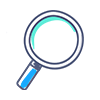
An introduction to the Google Search Network
Google’s own definition of the Google Search Network is:
“a group of search-related websites and apps where your ads can appear. When you advertise on the Google Search Network, your ad can show near search results when someone searches with terms related to one of your keywords.”
The most well-known and highest performing part of the Search Network is of course Google itself. Your adverts can appear above or below Google search results, on sites such as Google Shopping, Google Maps and Google Play, or on Google’s “Search Partners” who outsource their search function to Google.
Almost all retailers start their PPC advertising adventure on Google Search. Most of those never leave and some require tough persuasion to try any other form of advertising as it works so well.
It’s so powerful because of one word:
intent.
Google users have a demand that needs satisfying.
When you have a problem online how do you find the solution? You “Google it”. When you want to browse new products that interest you, or find a store to buy from, you probably also start that exploration within Google. And thanks to Google Search, when your target market is actively seeking out the kind of products you sell, looking for a retailer to spend their hard-earned money with, you can appear in front of them.
And so long as you make sure your adverts appear for the right keywords and are using bids that you can afford, then it’s likely that this will soon be your highest-performing advertising channel and a place where you’ll start spending more and more of your marketing budget.
Now let’s look at the more advanced features and targeting techniques that retailers just like you use to make that marketing budget stretch further and perform strongly.

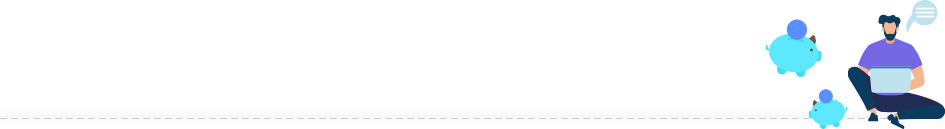
Google Shopping
Years ago, there was a free tab within Google called Products, and retailers could upload their wares for people to view and click through to their website. For free!
Then, Google pulled this to within their Ads platform and made retailers pay for that traffic.
Whilst that was obviously a bad day for the brands which relied on that free traffic, Google has since significantly improved the platform. Nowadays, it is regarded by many as the best paid media channel out there. In fact, if you were to set up a shop tomorrow and could only choose one type of advertising to use, we would recommend Google Shopping. The Return on Investment here is consistently and often considerably better than on other PPC platforms.

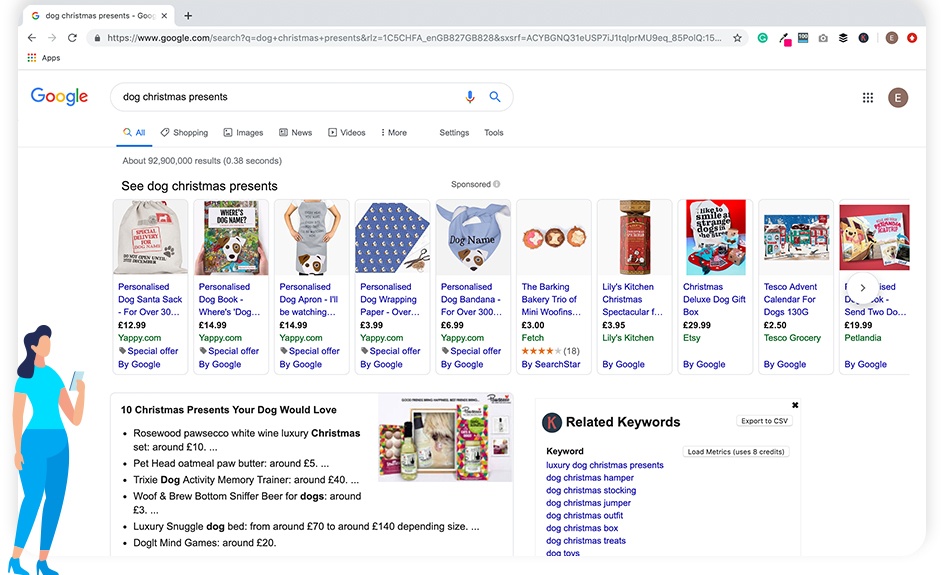
Google Shopping works via a data feed from your ecommerce website. Product data is pulled into a platform called the Google Merchant Centre which then gets imported into Google Ads as Shopping campaigns.
It works so well and gives such strong conversion rates because buyers can browse products before they click.
For instance, shoppers searching for a blue jumper can see a range of relevant products at the top of the search results, as well as pricing and store information. They are therefore more likely to make a purchase if they click on the advert.
Compare that to normal, traditional search ads, where the user clicks your ad and then has to make buying decisions based on product imagery, prices, offers and more. Buying decisions are often made pre-click with Google Shopping, meaning the person visiting your site is much closer to getting their credit card out.


As mentioned, there have been some interesting new features rolled out since Google Shopping launched as a paid model. A few worth your time and consideration are:
#1 Competitor benchmarking
You can see your Click-Through-Rates, Cost-Per-Click, Click Share and Impression Share (amongst other things) versus the other advertisers in the auction.
How many clicks did your product receive out of all the clicks that the Shopping ads received? Are you getting a lower CTR and therefore need to improve product images or consider your pricing? Are you paying more for visitors than your rivals? This can be great for troubleshooting and seeing whether any slump in activity is just a problem with your site or whether everyone is suffering.
#2 Merchant Promotions
You can add promotional text to your shopping ads. This could be standard discount messages like “10% off”, a free gift or “Free Shipping”. This can have an enormous impact on the clicks you get so it should definitely be tested out. Just make sure these promotions are relevant and match the messages found on your website, otherwise, Google won’t run your ads!
QUICK WINS: Make sure your product feed is optimal

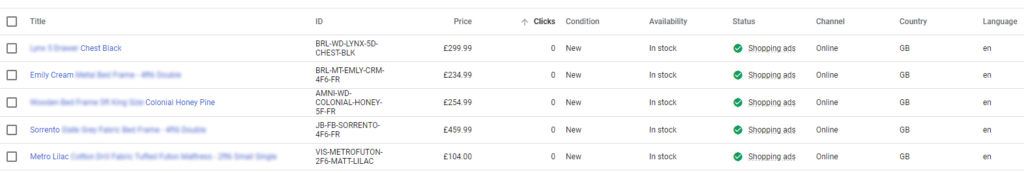
One of the biggest issues we find for retailers is a broken feed which either stops Shopping ads showing properly or even appearing at all. Many retailers don’t consider the impact of feed attributes on the search queries their ads will appear for, or how their product information can impact their cost-per-click.
Here are some of the main issues that we regularly have to fix…
- Lacking product identifiers (GTINs, Brand, MPNs)
Unique product identifiers are extremely important within shopping feeds. We often find that retailers overlook the inclusion of Global Trade Item Numbers (GTINs), Manufacturer Part Numbers (MPNs), and even branding information. If the product that you sell has a GTIN or bar-code number, but it isn’t included in your shopping feed, the product will be disapproved by Google and you won’t be able to advertise it on Google Shopping.
- Ignoring optional product data
Shopping feeds can contain optional data such as weight, height, size, material, and colour. Including this information in your product feed massively helps Google to show your ad for the most relevant search queries, leading to better click-throughs and conversions.
- High-quality images not being used.
The product image is the most important part of a shopping feed. Some retailers fail to consider the Google Shopping guidelines for product images and will often find products being rejected because of this. To prevent this from happening, use high-quality product images with plain white background and no text.
- Poor product titles and descriptions
Product titles and product
descriptions should be carefully considered. Many retailers don’t realise that
Google uses product titles and descriptions to match products to different
search queries.
Poor product titles could result in your product not receiving as much
impression share, forcing you to raise bids to get the product to appear more
often in the auction. That results in higher cost-per-click and likely a
reduced return on investment.
So make your product titles and descriptions highly relevant – and the more
important a keyword is to the product, the sooner it should appear in your
product title.
- No seller ratings displaying
Too few retailers use their review data within their Google Shopping ads, yet it can have an enormous impact. A well-performing Google Shopping account can enjoy a double-figure uplift in click-through rate just by importing their review data. What’s more, if the retailer is fortunate enough to enjoy a 5-star rating, then we’ve seen this increase CTR by well over 20%.

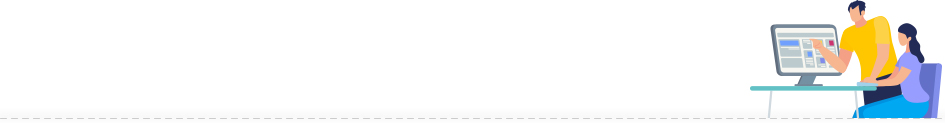
Bid Modifiers
Within Google Ads we can automatically weight budget and bids to help steer our budget towards people that match certain criteria. These are:
- Location

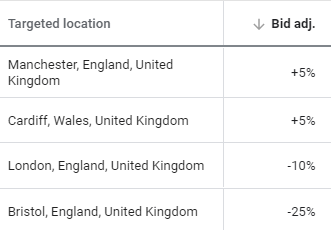
- Device type

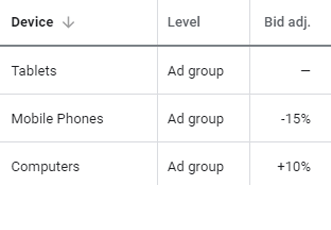
- Time (of day or day of the week)

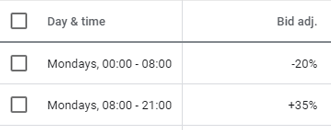
We are yet to meet an eCommerce business that couldn’t benefit from using bid modifiers – it’s a great place to start refining your audience targeting.
It works by putting an automatic rule in place when a searcher matches any of the above variables. Depending on how valuable they are to your business, you can automatically increase the bid by up to 900%, or even reduce the bid by up to minus 100% (i.e. turn the advert off).
This is incredibly powerful and can be used to really make a budget stretch a lot further for retailers.
Ask yourself, how can you maximise your bidding to target people most likely to spend money either in one of your stores or on your website?
If someone is on a smartphone during opening hours, within walking distance of one of your shops then that’s probably someone you want to bid higher for. Most of our retail clients achieve a higher average sale in person than they do online, so we upweight the bid to grab as many of these people as possible.
However, as soon as one of those criteria is taken away, the searcher becomes less valuable, so the bids start decreasing. If the same person making the same search happens to be doing it on a desktop and/or outside of hours, then we spend less on attracting them and send them to the eCommerce site.
TIP: Let the data guide you
If you are unsure of where to start with this then check your Analytics data. You should have historic data that shows the make-up of past conversions, so no guesswork is needed. You can start deciding the future visitors you want to pay more for by looking at past ones.
- How do conversion rates differ between smartphone and desktop visitors? Which device user is worth more to you?
- Which towns, cities and countries bring you the highest quality traffic? Then you can start apportioning more future budget to them.
- Are weekends worth more to you than weekdays? Do early morning visitors convert worse than evening ones?
Starting to ask questions like these lets you build a schedule of when you want your adverts to spend most of your budget.
Example
How bid modifiers doubled ROI for an international beauty client
We’ve worked with quite a few brands in the beauty space over the years and always use bid modifiers to help them make the most of their PPC spend.
For instance, while managing the UK advertising for a global beauty brand, we looked at their Analytics data and their sales reporting and found that people purchasing in-person spent far more than those visiting the website. It made sense, as their customer service was centred around giving a great experience and demonstrating the product, which therefore meant selling more than if someone was just visiting a product page on the website.
A portion of the PPC budget was dedicated to make the most of bid modifiers. We increased bids for anyone searching things like “beauty stores” on a mobile device, so long as it was within store opening hours and they were close to one of the outlets. This brought a new stream of very lucrative customers to many of their 300+ physical retail locations and the measured ROI for those campaigns was significantly over target.
It worked so well that the marketing team were able to request additional budget just for this activity. When we combined our reporting with their EPOS sales figures, it was proven to be amongst the most effective advertising the brand had ever run.

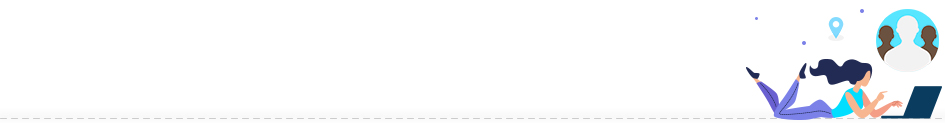
Demographics
Bid modifiers have been with us for years and are now fairly commonplace in the industry. Something a lot less prevalent, but equally as powerful, is the ability to also target (and use bid modifiers for) searchers based on demographic data, namely the age and gender of users.
Demographic data works by using implied and declared user data within billions of Google accounts, and despite only coming out a couple of years ago, it’s been prioritised by smart brands. Why?
Because, when used properly, this often proves game-changing in terms of targeting and allows brands with smaller budgets to bid on keywords that were previously out of their price range.
Think about how this could benefit your brand. Do you want your adverts to appear just for males? How about younger males in particular? You can bid higher for them and bid lower (or even turn off adverts) if females or older males are searching.
TIP: Advertise only to the specific demographics you want

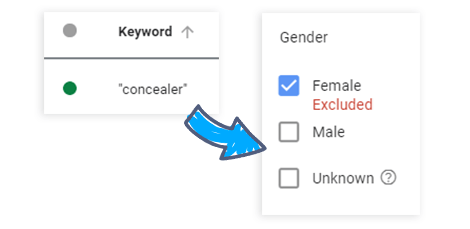
Imagine you ran a cosmetics website selling a new range of make-up for men. You could now bid on broad keywords like ‘concealer’ and instead of wasting budget on irrelevant audiences, as you previously would’ve been before using demographic targeting, you would now stand a good chance of conversion, as the searcher would be male and you could highlight in your advert that it’s just for men.
Similarly, any fashion brands selling skinny jeans can now choose whether they want the advert and the landing page to be male or female-only and remove anyone over the age of 55 from seeing the adverts.
There is also an ‘Unknown’ category. If Google doesn’t know or cannot infer the demographics of users, they are put in here.
If you sell products to only a certain gender, or to people within an age bracket, then on top of choosing demographics to bid on, consider also shutting off unknown searchers. That way, your spend is only going towards your target market and your valuable budget isn’t being wasted on maybes.

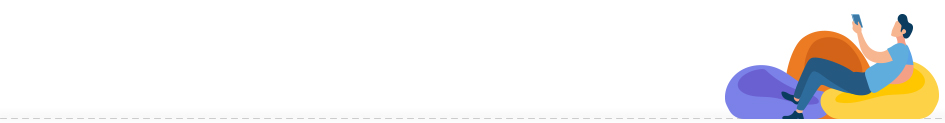
In-Market for Search
The holy grail is knowing when someone is ready to purchase.
Now we know that information.
That’s because Google Ads qualifies someone as being “in-market’ for a specific product or service if a user is exhibiting certain behaviours related to purchasing decisions.
Google considers various touchpoints in user journeys – including clicks on related ads and subsequent conversions, the content of sites and pages users visit, and the recency and frequency of visits – to understand how close to a point of purchase they are. When all of this data is combined, you can advertise to these audiences and grab your target customers just before they spend money in your market.
In-Market Audiences are best seen as individuals who are temporarily interested in a specific product or service. They will be researching their prospective purchase over a period of minutes, hours, days or even weeks, but as soon as they make the purchase, they won’t think about another purchase in your industry, and your chance of a sale is gone.
Examples of retail In-Market Audiences include:
- Clothing & Accessories
- Baby & Children Clothing
- Women’s Clothing
- Winter Sports Equipment & Accessories
- Beauty Products & Services
- Outdoor Items
There are plenty more and are available for all but the most niche of products, so chances are you are covered, and these potential motivated buyers are ready and waiting for you to target them.

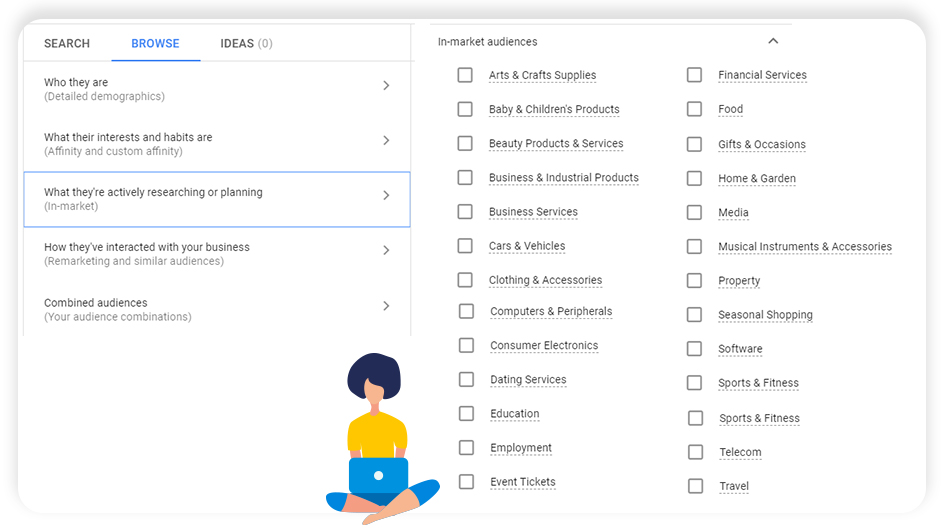
Example
Breaking ticket sales records with In-Market Audience targeting
The Liberty PPC team manage the digital advertising for a sports ticketing website, for whom we were tasked with selling tickets for international rugby games. Along with other audience targeting being used in the campaigns, we sectioned off those who were in the ‘Event Tickets and ‘Sporting’ In-Market audiences.
Over 12 months, we achieved a Return on Ad Spend of 2166%, which was 58% higher than standard search ads.




An introduction to the Google Display Network
The unfortunate truth for search marketers is that people don’t spend much time searching. The majority of our time online is spent reading news websites and blogs, watching videos, using social media and chatting in forums, etc.
You can still appear to relevant users via Google Display Network,
but through video, text and image adverts on sites users visit.
The Google Display Network (GDN) is the world’s largest online display advertising network, reaching over 90% of all internet users through 2 million websites in its inventory. 180 billion adverts are shown every single month.
Running display advertising is very different to search advertising. With search ads, the big benefit is you know the intent of the user. With display ads, you don’t have intent on your side. You can do a lot to home in on the type of person browsing the sites where you choose to show your ads, but it’s never the same. That’s why display ads have traditionally been used more for brand building and raising awareness of products, rather than making instant sales. Because of this, the traffic is significantly cheaper. We are talking pennies per visitor, rather than pounds.
Over the past few years there have been some very interesting new targeting features and ready-made audiences that retailers have been able to take advantage of, but before we look at those, let’s start with the basics.
This is important, as you can layer most of these targeting options to refine your advertising and make it super relevant. To start, we have placements, keywords, demographics and topics to choose from.
- Placements are the website you choose to place your adverts on.
The inventory of sites within the GDN is huge and you can find specialist blogs and groups to suit almost any niche.
If you sell beauty products, then there are thousands of beauty sites that allow banner and video ads and, so long as you have a Google Ads account, you can start showing up there immediately.
- Keywords are where you choose the text on the web pages that you want to show against.
For example, a beauty brand that sells an anti-aging moisturiser may want to have their ads showing up on web pages where words like “anti-aging products” appear.
- Demographics, highlighted earlier in the Search Network, can also be used here.
As well as age and sex, you can also choose parental status. So, for example, your brand could just show adverts to female parents in their 30s.
Recently, ‘Detailed Demographics’ were launched, which allows us to target users based on income, marital status, education, homeowner status and parental status.
- Topics allow you to show adverts on website pages with relevant content.
For example, a beauty retailer can choose to only show adverts on website pages that are about the topic ‘Make-Up & Cosmetics’.
TIP: Layer your targeting to increase relevancy
As mentioned earlier, you can layer targeting together and all four of the above can be combined to start creating some very clever advertising.
A moisturiser beauty brand could combine all of them, so they only appear on beauty websites, only show up on pages that talk about anti-aging and then only show to younger females. When you start adding these things together, the relevance of those seeing your adverts gets significantly better and any wasted spend soon starts becoming a thing of the past. All of a sudden, your advertising budget goes a lot further.
We would only recommend layering after you have been running Display advertising for a while, so that you already know what is working and are now seeking to refine your audiences further. The downside is it can reduce the size of your audience, but the payoff lies in far more relevant advertising.

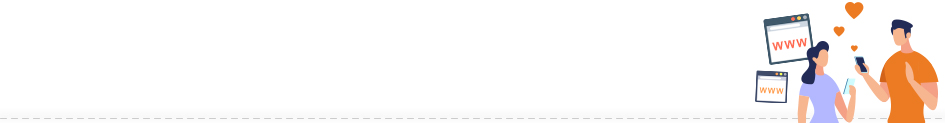
Affinity Audiences
If you are interested in leveraging the passions and interests of your target customers, then Affinity Audiences are something you should look into.
Google uses the browsing history of a user, looking at things like the time spent on pages visited, and then associates an interest category with that user’s behaviour.


Consider your browsing behaviour – there will be certain websites that you often read and spend time on each day which tell you a little about your interest and personality, whether you’re reading political blogs, browsing car websites or following fashion influencers.
We are analysing someone’s overall interests, passions and lifestyle to get a better sense of their identity and long-standing interests. If this matches your brand’s offering or complements it in any way, then it can be a great place to pick up new customers.
From extremely broad to quite specific, there are whole ranges of Affinity Audiences already in place and ready for you to use. For instance, within the world of fashion, Google has segmented out Fashionistas, Luxury Shoppers, Shopaholics and more.
Check your own Affinity groups
When we mention Affinity Audiences at events, people often wonder how accurate they are. The best way is to take a look for yourself – check out your very own Google profile.
After signing in, select ‘My Account’. Then within the ‘Personal info & Privacy’ section, click ‘Ad Settings’ and then ‘Manage Ad Settings’. Here, you’ll see ‘Your Topics’ listed – more often than not they absolutely nail the things you are into.

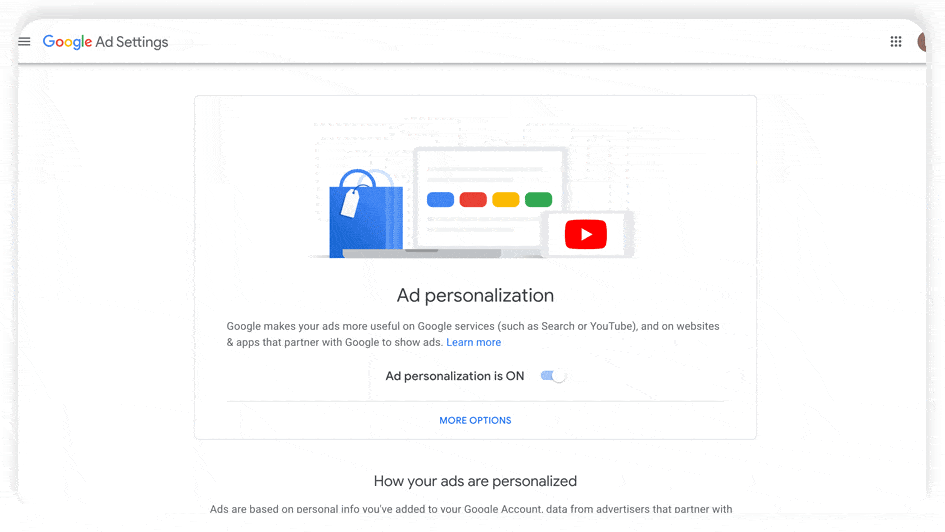

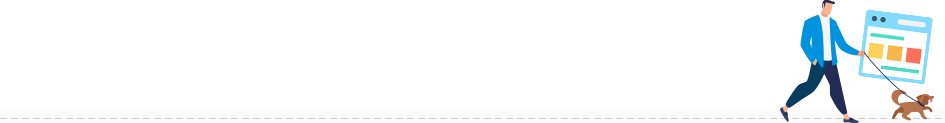
Custom Affinity Audiences
If you are selling products that are quite niche and trying to target hard-to-reach consumers, then you may find that existing Affinity Audiences are a bit broad and just not specific enough for you. If that’s the case, then you can now build your own.

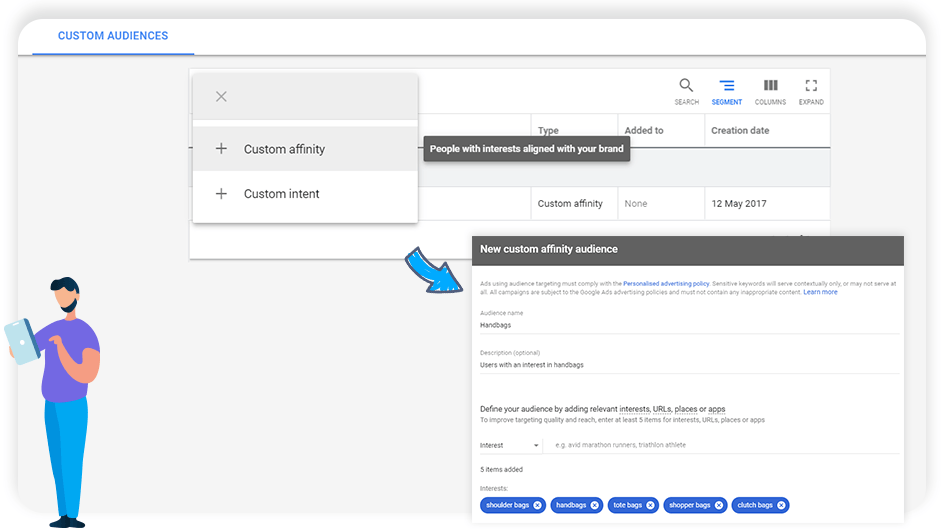
Setting up a Custom Affinity Audience is simple – you provide Google Ads with a list of keywords and sites that you would expect your customers to search with and visit, or apps they would likely use. Keywords should be ones that describe the custom audience’s interest. Sites should be ones that would be frequented by your target audience, and we recommend using a mix of authoritative news sites and domains belonging to your main competitors.
Google then scans these sites, looking at words and themes, and then identifies other sites to place adverts on that are relevant.
Example
Using high performing placements for a niche beauty client
One brand we work with is a high-end beauty product that can be purchased in luxury retailers such as Harrods, as well as online. As their products are so niche, standard beauty affinity audiences weren’t suitable – they needed something a lot more specific, so we created a custom audience for them.
When setting this up, we started by identifying best-performing placements. These were beauty websites that always brought good traffic and conversions, so we knew that they were just right.
From day one, this brought in additional conversions at a lower Cost Per Acquisition than all other display advertising. We brought the cost down even further over time with additional refinements, such as also targeting related keywords and being more selective excluding certain poorer performing placements.

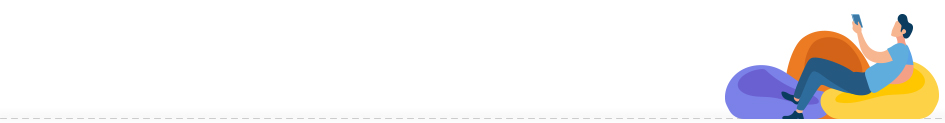
In-Market Audiences for Display
The Google Display Network is where In-Market Audiences started. The Search side, discussed earlier, is a much newer edition.
Using In-Market Audiences allows you to show your video, banner and text adverts to users across the GDN when they pop in to one of the many ready-to-buy or ready-to-enquire groups that this feature creates across a wide range of product groups.
Just like with In-Market for Search, you should view In-Market Audiences as individuals who are temporarily interested in a specific segment.
For example, if I am not a car enthusiast and don’t read a lot of automotive publications, I won’t be in the various automotive affinity segments, but for a short period of time, every once in a while, I would fit into an automotive In-Market Audience if I were making a new car purchase.


The searches I would perform would be car-based, I’d visit car review websites and watch car review videos, and these are clear signals that I’m about to make a purchase in this market. As soon as that purchase is made, I fall out of being In-Market and, as an advertiser, you would no longer be able to advertise to me in this way.
Looking at it from a user funnel point of view, Affinity Audience visitors are at the top-of-funnel or “awareness” stage of the funnel, whereas In-Market ones are much lower in that journey and more likely to be in the “consideration” or even “purchase” stages.
TIP: Start with well-defined, thought out campaigns by using your existing data
- Analyse past conversions.
Within Analytics look at the most frequent Affinity and In-market Audiences and start your strategy with those.
- Bid smart.
Look within your Google Ads and Analytics accounts at things like your ‘All Converters’ audiences to see the demographic profile of people that buy from you. Use demographic bid adjustments depending on the audience characteristics to spend budget with In-Market visitors that are most likely to buy.
- Layer and refine.
As with most GDN targeting, you can layer up In-Market Audiences with other options. One easy and effective one can be to combine this audience with related keywords to build smaller and more targeted groups of people.
Example
Selling more organic beauty products to In-Market customers
We recently started working with a luxury organic skincare brand to not only drive much higher revenue, but to also increase the ROI of their PPC advertising. A fairly standard set of circumstances, but the timing – we won the account just before their seasonal peak period – meant we had to find very positive wins quickly.
The ‘Beauty Products and In-Market audience was an obvious place to start, so we diverted a small proportion of their budget to test this out, and after some very positive results, we sectioned off a much larger part of their spend.
After 12 months of testing, measuring and refining their In-market Audience advertising, we were reporting back to them an absolutely beautiful return on their ad spend.
When we took over the account, their average ROAS was just under 400%. A year later, the In-Market search ads were generating an amazing 2675%.
For every £1 they spent, they got nearly £27 back!

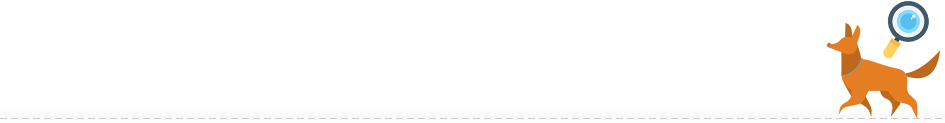
Life Events
Something which came out last year and is similar to In-Market Audiences are Life Events.
You can advertise to people around a number of big events that happen in their lives, such as:
- Business Creation
- Home Renovation
- Job Change
- Marriage
- Moving Home
- New Pet
- Purchasing a Home
- Retirement
- University Graduation
Using similar signals to In-Market, Google can determine if someone is about to do one of these things or has recently been through the event. As an advertiser, you can choose to target these people and show any products you have that are going to be of interest.
If we take moving home, for example, it’s not only service companies like solicitors, estate agents and removals companies that should be factoring these audiences into their PPC strategy but in the world of retail the list is almost endless. If you sell furniture, white goods, decorating supplies, TVs, packing materials, etc. then it’s something you should definitely consider.
There are more Life Events in testing with Google, so expect a wider range of situations to come out soon. Though, it’s important to note that Life Events are fairly new and are only currently available as a targeting option in Google Video and Gmail campaigns.

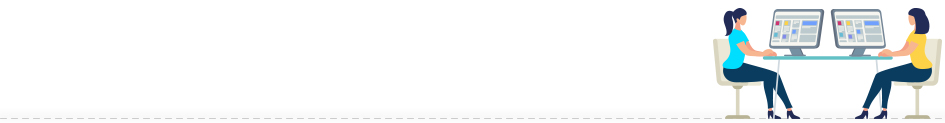
Custom Intent Audiences
This is one of the most interesting new options to be released within Google Ads in recent times. Custom Intent Audiences covers display and video ads and brings a whole new way of targeting people, and the results to date have been fascinating.
You can choose the URLs people visit and the keywords they search for in Google as criteria as to whether you show adverts to them or not.
This can be game-changing for retailers and gives their display advertising a very different power. Remember how we mentioned earlier that Search ads trump Display ads because of intent? If you know the searches someone has recently made and the websites they have visited then you now have intent, and combined with the lower cost of display ads, you can get huge bang for your buck.
Think about all of the searches people can make and all of the websites they visit that tell you they are in your market and looking to make a purchase.
- Competitors.
If someone is searching for your rivals and visiting their sites then it is often a great way to pinch a few extra sales and grab some market share. Unlike bidding on competitor names, this is covert competitor bidding as it isn’t obvious to your rivals that you are doing it.
- Comparison shopping.
If someone is online searching for comparison queries, such as ‘compare running shoes” and you are a shop selling trainers, then when better to start showing display adverts highlighting your wide range of products?
- Complementary products.
There are so many options here for retailers. We recently helped a skiing retailer achieve their highest ever online sales and a lot of it was by using Custom Intent Audiences to appear for people searching for skiing holidays, ski chalets, skiing guides, etc.
- Expensive keywords.
You can use Custom Intent to show adverts to the people searching using keywords that cost a lot to bid on, but without having to enter that particular auction.
- Broad keywords.
If you sell sofas online, then you’ll probably find that broad keywords such as “sofas” aren’t that profitable and things like “furniture” are simply out of the question when paying for search ads. But if you are doing display advertising and using Custom Intent to appear for people who have recently made those searches, the significantly lower cost of traffic changes the rules and means that these people are now worth appearing for.
Example
Helping a client punch above their weight using Custom Intent
A University client of ours needed to attract prospective students who were searching during the ultra-competitive clearing process. However, in this competitive time, search adverts cost upwards of £80 a click and they understandably couldn’t get in that fight.
Instead, we used Custom Intent to show banner and video ads to anyone who had searched for relevant courses during the window.
Instead of £80 a click, we brought them visitors for under £0.50 a click and because they were in the market, the click-through rates were higher than normal display advertising and the conversions rates were near enough identical. This meant that with a modest budget, this small university was outgunning the biggest rivals in the country.






An introduction to Remarketing
Unfortunately, after all of this hard work and well thought out targeting, the sobering reality is that most people simply won’t do what you want them to on your website – convert.
- 96% of people will leave your site without converting. How does your advertising strategy differentiate between new and returning users?
- 70% of people abandon a shopping cart without purchasing. What strategy is in place to get these valuable customers to come back and actually convert?
- Typically someone visits a site 2-3 times before they convert. How are you getting these 2nd, 3rd and even 4th visits?
Fortunately, as digital marketers, we have a whole range of tools available to us to help shift the balance and show a little more love and attention to previous website visitors. It’s often known as retargeting and within Google Ads it’s called Remarketing and it can make a huge difference to the overall performance of your PPC.

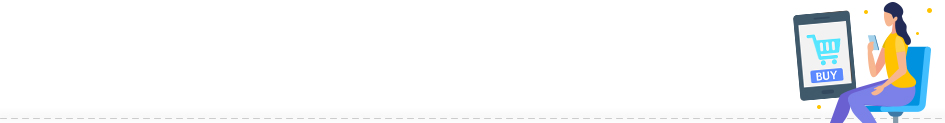
Display Remarketing
Remarketing isn’t anything new.
But although it’s been an option for advertisers for the best part of a decade, it’s still used by a surprisingly small number of brands.
When you consider that on average, a person on one of your remarketing lists is about twice as likely to convert as a fresh visitor, you’d expect a lot more take-up. This is good news if you don’t currently remarket, as this can be a quick-win way to get those incremental conversions that make a difference to the bottom line.
Remarketing works by placing cookies in the browser of anyone who visits your website. You can then choose to show different adverts to people who have previously visited your site.
When it works really well, you consider all of the actions that people could perform on your website that tells you something about them (for example, if someone visits your ‘careers’ page they’re likely job-seeking) and then you advertise to that group differently going forward. Each group of people that share the same behaviours are known as a ‘remarketing list’.
Think about all the various things people could look at on your website and then put them into lists. What would you then want to say to each group if you had a second chance to speak to them?
People who purchased your most expensive product? You’d maybe want to invite them in to a VIP club, or get them to refer a friend, or show them other top-of-the-range goods. The one thing that’s guaranteed is that you wouldn’t want to show them the exact same ad that you’d display to someone who purchased your cheapest product (that’s where you just try to cross-sell something, an accessory perhaps). This is the power that remarketing gives you – tailored advertising for past visitors.

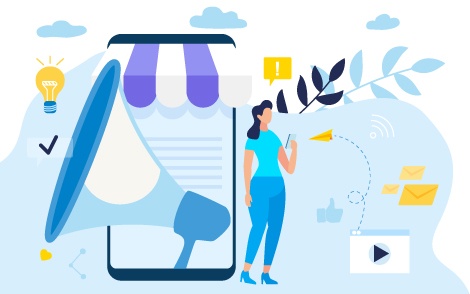
The classic use for remarketing in retail is for people who abandoned your shopping cart. What are you going to offer them to get them back and finish the purchase? Take a look at the final stage of your shopping cart experience and see if there is anything there that could be scaring people off. If shipping charges aren’t clear until the end stage and that’s where you are losing a lot of prospective purchasers, then how about trialling a remarketing advert offering free shipping for the next 48 hours?
Dynamic Remarketing is also an option. Here you can feature products in your ads that those users have previously viewed on your website, along with similar products. As well as encouraging the user to come back to the site and purchase that product, the dynamic ads will also show them similar products, allowing you to showcase your product range.
Expanding on the above, here are some of the best places that most retailers find success with remarketing:
- Shopping cart abandoners. Could you show them an offer to try and bring them back and convert?
- Previous purchasers. If you have a product that runs out every six months, could you target the people who bought it from you 5 months ago? If you have accessories for a product then it’s worth advertising to the people who bought the main product recently.
- Product viewers. Simply setting up dynamic remarketing ads to show past visitors the products they previously searched is a quick way to get some additional sales. Could you also choose to display some closely related alternatives that you have in stock?
- Repeat purchasers. As well as showing them the new things on offer, could you invite your best customers into your VIP/Rewards club and turn them into fans for life?
- Out of stock best sellers. When they come back into stock, can you remarket to the people who recently viewed the items?
- Interested blog readers. If someone spends a fair bit of time on a blog where you are announcing a new product that is coming soon, then it is worth displaying adverts for that item as soon as it’s ready to sell.
TIP: Think about timing and layering for remarketing success
#1 Latency
Consider how long you want to leave it until you start remarketing. Check the data in your Analytics to see how long the sales cycle usually is. If it takes a few months for your average customer to purchase following their first visit to your site then it might not make sense to run remarketing from day one, and instead leave it a few weeks to start showing them adverts.
#2 Frequency
A common complaint users have about remarketing is how often they are shown ads. Don’t be seen as a spammer – use remarketing sparingly and ideally show your adverts to users a maximum of a couple of times a day.
#3 Layering Up
A powerful tactic involves adding In-Market Audiences to your remarketing. When shopping cart abandoners are now showing signs that they are close to making a purchase, show them offers to get them across the line. You don’t have to have remarketing on all the time, you can be specific with how you use it.
Example
Increase conversions and lower costs using remarketing for furniture
We set up remarketing campaigns for our client, a furniture retailer.
By incorporating most of the techniques mentioned above and by focusing attention on the best-selling and most profitable products, we have seen some great results. The remarketing audiences have a 54% better conversion rate than new visitors, with a 33% lower Cost Per Acquisition. These audiences are now driving 53% of conversions but only use up 43% of the total Google Ads budget. This really shows the power of remarketing.

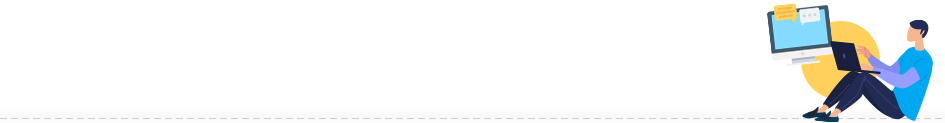
Search Remarketing (RLSA)
Remarketing first emerged as a display only feature, but you can now also use the Search Network for remarketing.
Remarketing Lists for Search Ads (RLSAs) opens up huge new options for advertisers and gives users a more consistent experience when online and viewing your adverts.
When a previous website visitor performs a search in Google, you can choose to use different ad copy, bids and landing pages, depending on which remarketing list of yours they belong to.
For example, imagine an online store that sells beauty gifts. The shop wants more sales at Christmas but has always had to bid on the same specific keywords otherwise the ROI doesn’t stack up and the adverts become unprofitable.


Broad keywords like “xmas presents” and “gifts for mum” ordinarily would not be an option as they are too broad. However, RLSAs allow them to bid on those broad keywords when they are searched by people who had purchased gifts from them last Christmas. By having an existing commercial relationship with these users and then putting ad copy and a landing page in place that references and rewards repeat custom, the shop would be able to out-bid other advertisers on these broad keywords because now they have the upper hand and highest likelihood of conversion.
You can also exclude people who have already bought from seeing any further search ads, so if you sell a product that will often have people searching for guides on how to use it or for your contact details, then you can make sure they click an organic link instead of using up your valuable paid media budget.
Example
Building long-term loyal customers in the fashion space
We recently helped a fashion accessory brand improve the quality of its users through Search remarketing.
They wanted us to create more “brand loyalists” – people who would always purchase from them – but RLSAs had not worked for them before, mainly because they were set up too generically and weren’t targeted enough.
We took a different approach, creating bespoke ads depending on how close users were to becoming a brand loyalist. People who had previously converted multiple times but hadn’t recently been on the site were shown ads aimed to bring them back, and split testing showed that when they were offered little gifts it worked well.
We approached newer customers in a different way, aiming to turn them into loyalists over time and started with just getting the next sale. Adverts offered them a discount on their next purchase.
This approach worked well and resulted in this category of customer growing 34% quicker than expected and converting 2.6 times better than first time visitors.





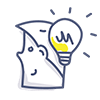
Additional Audiences
There are a couple of additional audience types that are readily available to all retailers – Similar Audiences and Customer Match. These really are on the more advanced side of things, so we wouldn’t recommend doing these until you have already been using the previous audiences and already have an idea of the kinds of targeting that work well for your store and bring you the greatest ROI.
We have found regular success with each of these for retailers, so they are well worth you testing out.

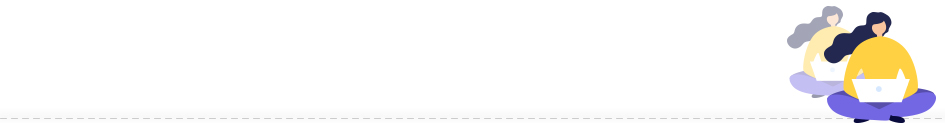
Similar Audiences
One of the side effects of doing great remarketing is that often the audience lists aren’t that large. The nature of remarketing is that you target past users of your website and then only really ones who have performed specific actions. This is annoying as remarketing users convert strongly, so wouldn’t it be amazing if you could find more just like them?
You can – with Similar Audiences. So long as you have remarketing lists set-up within Google Ads, you can now advertise to new, additional, prequalified users.
Available across the Search and Display Network, Similar Audiences is a feature that allows you to seek out people who Google believes are comparable to those on your remarketing lists and advertise to them.

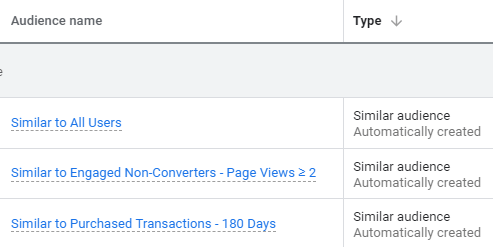
Think of Facebook Lookalike targeting or the prospecting options within many of the Programmatic platforms and you are on the same lines.
It can be very powerful. Google data says that this tactic more than quadruples the reach of your remarketing lists and when you use this feature you should see a 41% uplift in conversions.
A nice feature here is that these lists automatically update. So when a Similar Audience member clicks on one of your adverts and visits your website, they automatically get added to your remarketing list and removed from your Similar Audience group.
TIP: Bring your remarketing knowledge to Similar Audiences
Similar Audiences have a shorter reach than prospecting audiences but they make up for than by bringing highly-relevant traffic that’s ready to convert.
Just like with remarketing, the quality of your Similar Audiences depends on the lists that they are built upon. If you’re using audiences that are similar to all website visitors then those won’t perform nearly as well as one that is based just on shopping cart abandoners. Your bidding strategy should therefore reflect this, with the latter group being worthy of higher bids.

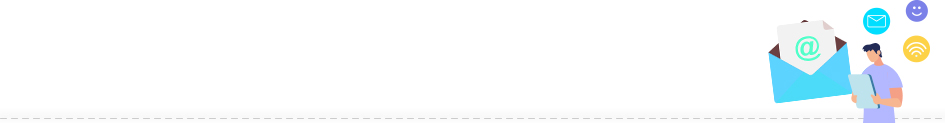
Customer Match
Customer Match allows you to upload customer email lists into Google Ads and target those prospects and customers with advertising that only they see.
Think of a Customer Match campaign similarly to remarketing, as it’s based on similar principles and asks advertisers to think in the same way: i.e. what do you want to say differently to these people to get them to perform the actions you desire?
Customer Match can be more powerful than remarketing when it works across devices. The emails that this works for are Google based ones (e.g. Gmail) and those users tend to be signed in to different devices. Remarketing is cookie based so it’s not only device-specific but browser-specific, so when users change browser or device, they don’t see the remarketing ads. With Customer Match, any browser or device they are signed in to would show the desired adverts. And because it’s not a cookie, there isn’t the expiry date that remarketing also suffers from.

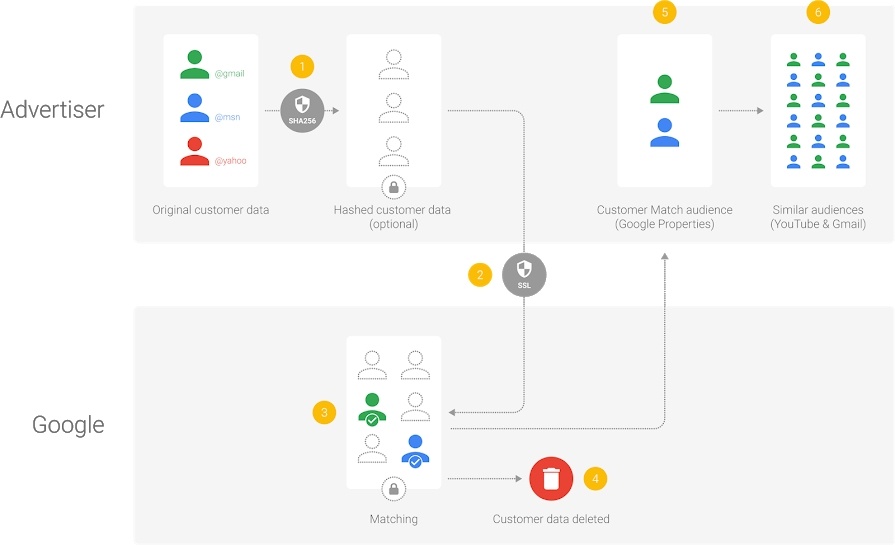
If you have the email address for someone then you can choose to show them different adverts across the Search Network, YouTube and Gmail, when they are signed into their Google account, and also use different bids for them.
There are many uses for Customer Match:
- New releases. If your customers are regular purchasers of your products then use Customer Match to show them the latest products that they can upgrade to or when a new season of clothing comes out.
- Cross-sells. If someone bought a phone from your store a month ago and new accessories have been released then advertise that case to them, or the advanced insurance cover.
- Testing offers on a market that is quite likely to respond well. It can be a great way to inform existing customers of new releases or any special offers for example.
Just bear in mind that recent changes mean that the list has to end up over 1000 unique users to be usable, so if you have segmented your email lists and they end up being quite small then Customer Match may not be an option for you, at least not until the lists grow.




Summary
Hopefully this guide to Google Ads audiences has given you food for thought and even inspired you to start exploring new ways to find, target and convert the best kind of visitors for your store.
With so many options now at our disposal, it’s amazing that more retail brands aren’t taking advantage of them. We often wonder if it’s because there are now so many that marketers are feeling a bit overloaded with choice and don’t know where to start.
Now that you know all of the audience options available, have plenty of best practice and quick-win tips, and have also seen some examples of where other retailers have found success, we hope you now have a good idea of how you are going to create the best audience targeting strategy in your market.
A few final thoughts:
Most PPC advertisers rely on people searching for things and don’t reach out to individuals based on their interests, lifestyle and shopping behaviour online. By also appearing throughout these stages you’ll automatically be a better advertiser than 90% of those we meet.
There is a treasure-trove of data within your Analytics, your Google Ads account and even your website sales data. Start with this when planning out who you should be targeting and the characteristics they have. Try to identify the highest converting customers you have and then use audience targeting to find more of them.
Use audiences to not just attract new customers but also exclude people who don’t convert. It’s not just about finding good new customers and bidding up for them, you should always be looking out for poor performing traffic to stop spending money on. One of our DIY clients saw a ridiculously high 3000+% ROAS when we went about extensively excluding low-quality traffic!


And when it comes to getting started with using audiences, we recommend implementing your strategy in a manner similar to the layout of this guide…
- Start with your Search ads. This is where the bulk of PPC money is spent, so it offers the greatest savings. Adjust bids according to what your Analytics data tells you are your most important customers, taking into account things like time, device, location and demographics.
- Make sure that you have Google Shopping set-up and that your product feed is fully optimised and working well. Then look at layering In-Market audiences with it.
- When doing Display ads, the best place to start is by targeting people’s passions through Affinity audiences.
- You should then also make sure you are using In-Market audiences, as these are hugely powerful for retailers.
- When these are working well then Custom Intent Audiences allow us to create additional targeted visitors that perform like Affinity and In-market customers.
- Develop a remarketing strategy that covers both display and search advertising, making sure that shopping cart abandoners are being brought back if nothing else.
- After you are comfortable with remarketing, look at Similar audiences and Customer Match as additional ways to find new customers and re-engage existing ones.
Overwhelmed? Want to see how we can help?
Get in touch!